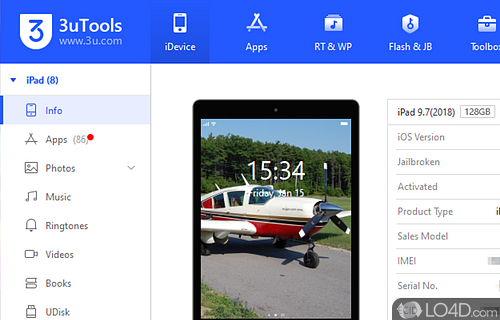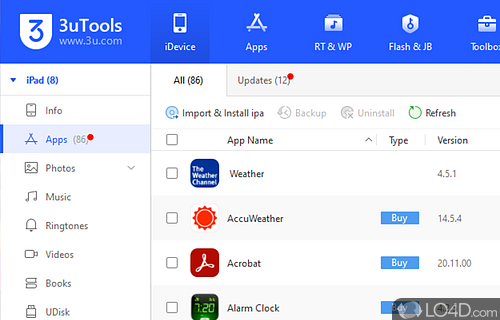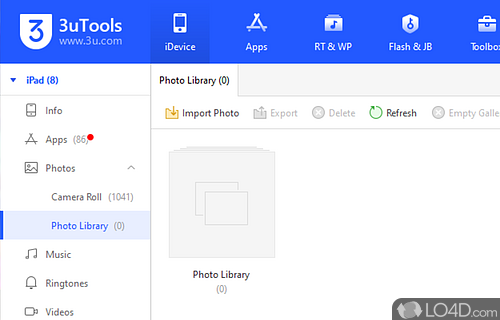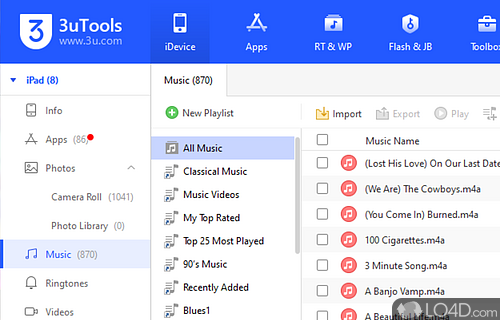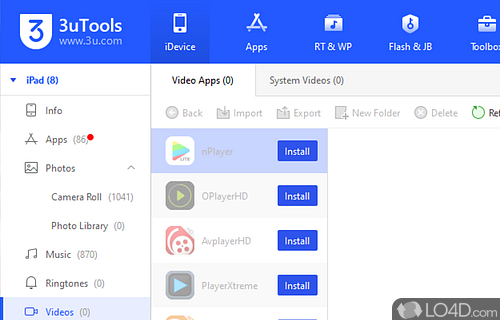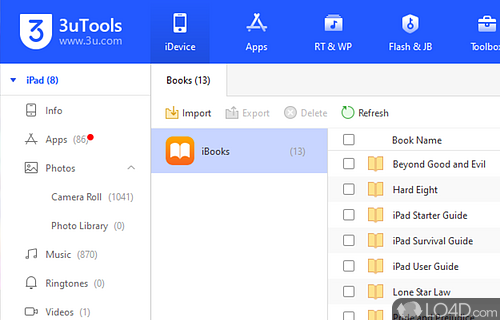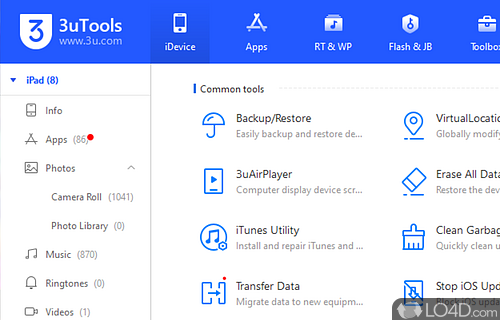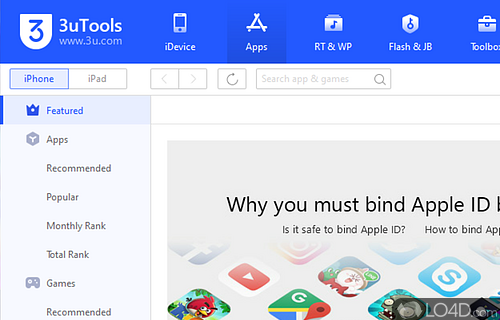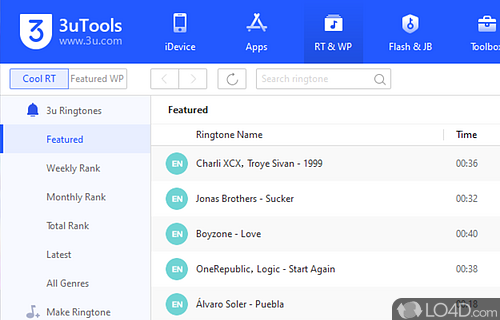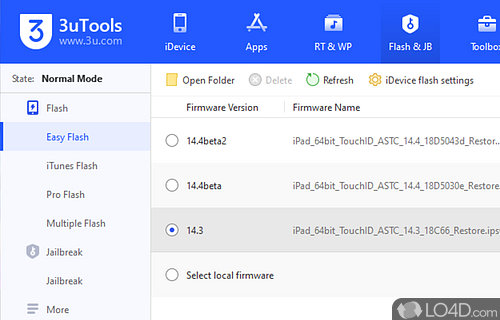Powerful iOS management utility for your iPhone or iPad which can perform jailbreak, flash, file management, backup and advanced tasks.
In the dynamic realm of device manipulation, 3uTools emerges as a potent software tool, empowering users to unlock the potentials of various Apple devices, including the iconic iPhone.
Flash your iOS device with custom or official firmware
Where does 3uTools truly shine? Its ability to kindle different versions of Apple's firmware onto the phone. A trove of such flashing tools can be found nestled in the program, lying in wait under the "More" tab in the "Firmwares" section.
Yet, harnessing the power of 3uTools doesn't require any arcane knowledgeâit prides itself on a pristine, user-friendly interface. Its offerings are colorfully arranged, providing swift access to a wide array of sections, such as Apps, Photos, Music, Ringtones, Videos, Books, Data, Files, and more.
Commanding your apps and safeguarding your system
The "Apps" segment in 3uTools serves as the command center for managing installed applications, where tasks like executing backups, imports, and exports are all in a day's work. Photo management is streamlined, courtesy of its elegant thumbnail layout, which makes importing or exporting pictures to and from the iOS filesystem a breeze.
3uTools' toolkit doesn't stop thereâit boasts features like device cleanup, data migration, Open SSH, screen sharing, and backup/restore tools. It even allows the creation of custom ringtones in a plethora of supported iOS formats.
A worthy contender to the behemoth, iTunes
Often, 3uTools can serve as a reliable alternative to circumvent a common iTunes issueâthe infamous "iTunes cannot read the contents of the iPhone" roadblock. So, instead of resorting to iTunes to access the device, you can utilize 3uTools for transferring files, photos, videos, and more, sans iTunes.
The verdict? 3uTools stands tall as an exceptional suite of complimentary tools for overseeing, manipulating, jailbreaking, and generally enhancing your iPhone experience. An important caveat: users keen on running 3uTools must already have iTunes installed.
3uTools for iPhone
Using the software with your iPhone is a clear and simple process. Connect your lightning to USB cable to your PC and wait for it to be recognized. Once available, the user interface of 3uTools will open you up to all of the features of this program.
Special features of 3uTools
As mentioned above, once you've connected your iPhone or iPad and it's recognized, certain features including location spoof (under Common Tools -> VirtualLocation) will become available. You can also access the lock status with 3uTools under Flash -> Jailbreak.
Features of 3uTools
- App management: Install, uninstall and backup apps on your iOS device with ease.
- Battery management: Monitor and optimize your iOS device's battery usage for extended battery life.
- Data backup and restore: Safely back up and restore your iOS device's data, including contacts, messages, photos and more.
- Data migration: Transfer data from your old iOS device to a new one seamlessly.
- Device activation: Activate your iOS device without needing an official SIM card.
- Device diagnostics: Run diagnostic tests to identify and troubleshoot issues with your iOS device.
- Device optimization: Optimize your iOS device's performance by clearing caches, junk files and unnecessary data.
- File management: Transfer files between your computer and iOS device and manage files on your device.
- Firmware downgrade: Downgrade your iOS device's firmware to a previous version if desired.
- Firmware management: Download, install and manage firmware versions for your iOS devices.
- ICloud management: Access and manage your iCloud account and data directly from the tool.
- IOS device management: Seamlessly manage and organize your iOS devices, including iPhones, iPads and iPods.
- Jailbreak tools: Unlock the full potential of your iOS device by using built-in jailbreak tools.
- Ringtone and wallpaper customization: Personalize your iOS device with custom ringtones and wallpapers.
- SHSH blobs management: Save, verify and manage SHSH blobs for your iOS device.
Compatibility and License
3uTools is provided under a freeware license on Windows from iPhone tools with no restrictions on usage. Download and installation of this PC software is free and 3.29.009 is the latest version last time we checked.
What version of Windows can 3uTools run on?
3uTools can be used on a computer running Windows 11 or Windows 10. Previous versions of the OS shouldn't be a problem with Windows 8 and Windows 7 having been tested. It comes in both 32-bit and 64-bit downloads.
Filed under: